Cricfy TV – Asia’s No.1 Free Sports Streaming App
The ultimate sports streaming app with live matches, HD quality, built-in VPN, and completely ad-free experience. Stream live sports events for free on your Android device.

Download Cricfy TV APK for Android – The ultimate sports streaming app and all-in-one streaming solution for sports lovers just like Sportzfy. You can get the app for free and the newer version comes with cool features, smoother user experience and new addition of channels.
For anyone who wants to enjoy a non-stop free cricket streaming service and other sports. There’s no better app that provides such experience other than the Cricfy app and the newer version makes it easy.
What is Cricfy TV?
Cricfy TV is one of the most popular sports streaming app that allows Android users to stream live cricket events for free. Known for its wide availability of TV channels, the app features events aside from cricket. You can use it to enjoy Football, WWE, Rugby, and other popular sports.
Designed with a clean and an intuitive interface, Cricfy TV makes it easy to enjoy sport content without hassles. You won’t find any pop ads and every stream comes in HD. Also, it adapts to internet speed, thereby giving users the best experience. It’s lightweight and widely available for all Android devices.
Cricfy TV APK Details
Get all the technical information about the latest version.

|
App Name: |
Cricfy TV |
|
Version: |
v5.6 |
|
File Size: |
20.95 MB |
|
Compatibility: |
Android 6.0+ |
|
Genre: |
Sports Streaming |
|
Pricing |
Free |
|
Last Updated: |
November 27, 2025 |
What’s New in v5.6
This latest version brings significant improvements and new features.
Better Experience: Faster and smoother performance across all Android devices from version 6.0 to latest.
Compatibility Fix: Stable and optimized for older Android devices with improved compatibility.
Bug Fixes: Fixed crashes, audio-video sync issues, and reduced buffering during live streams.
Build-In VPN: Integrated VPN for better streaming performance and privacy protection.
Safety First: Always download from trusted sources. Our APK is 100% safe, virus-free, and tested on multiple devices.
How To Download And Install Cricfy TV APK
Downloading and installing Cricfy TV on any Android device is easy and straightforward. All you need to do is follow the detailed steps below:
1. Download the APK: Navigate to the download section on this page and click the download button to get the latest and updated APK file.
2. Enable Unknown Sources: Go to Settings > Security > Unknown Sources and enable it to allow APK installation.
3. Install the APK: Open the downloaded APK file and tap install to begin the installation process.
4. Launch: Open the app, grant necessary permissions, and start streaming your favorite content.
Important Note: For Android 8.0+, you’ll see an “Allow from this source” prompt. Simply tap “Allow” when installing the APK.
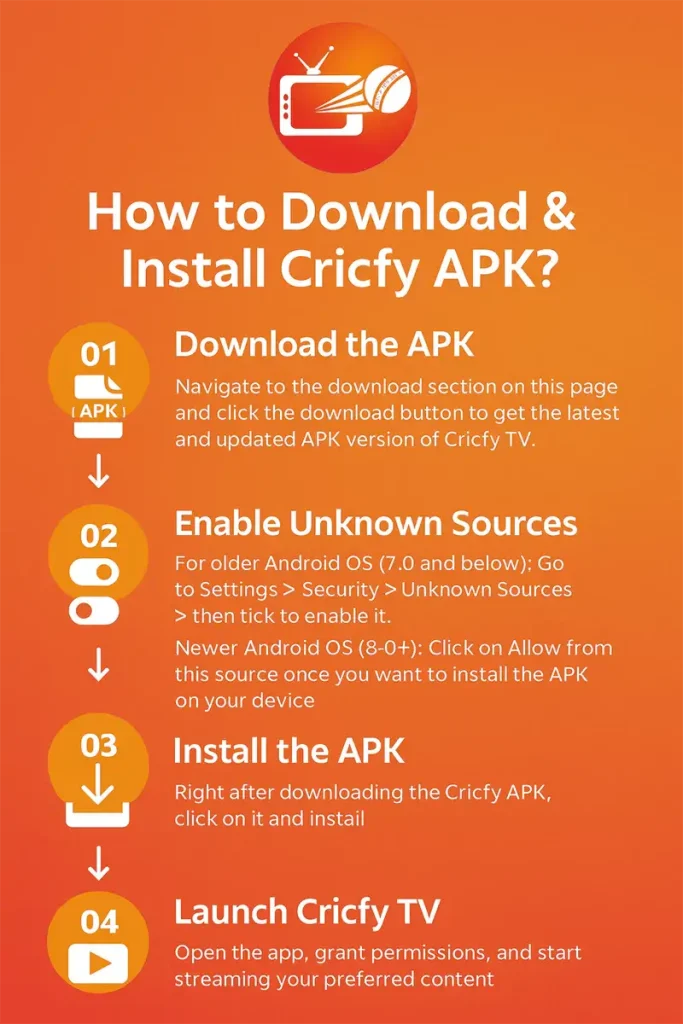
Explore Categories
Navigate through organized content sections to find exactly what you want to watch. Everything is placed in three easy-to-access categories.

Live Events
If you want to catch the current events that are live from any sports category, it’s easier to find them in the live events category. From here, you can access live IPL, ICC, EPL, WWE and other sporting content that are currently live.
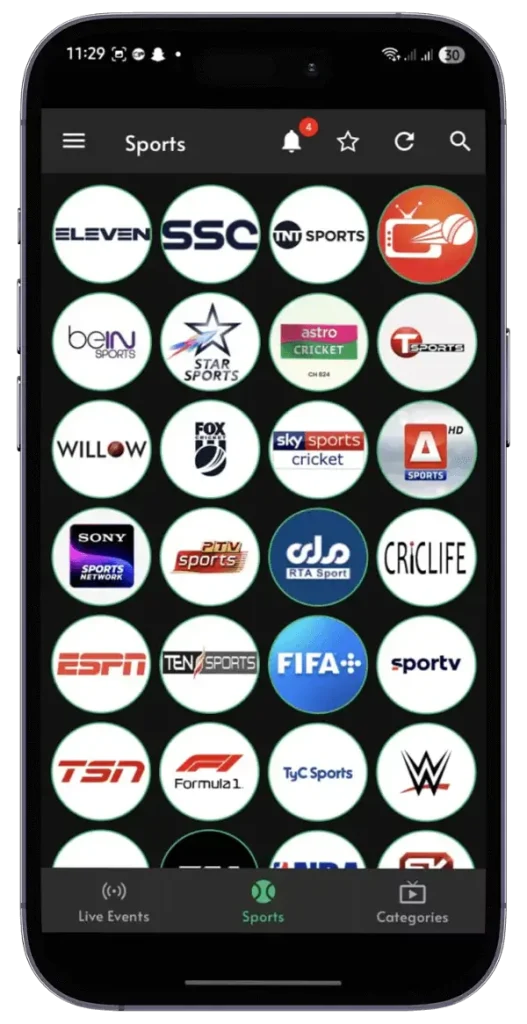
Sports Category
From this category, you’ll be able to explore over 100+ sport channels with each one having different servers. There are popular channels like DAZN, Bein Sports, ESPN, PTV Sports, TSN, Formula1 and a lot more.

Live Score
If you don’t want to stream matches or watch highlights, Cricfy TV features a live score section where you can access cricket and football live updates for line-ups, pre-match conference, match details and much more.
Premium Features Of Cricfy TV
Experience the ultimate sports streaming app with features that rival premium services, all completely free of charge.
100% Live Streaming
Real-time streaming of cricket, football, tennis, and Formula 1 with multiple server options.
HD Quality Without Ads
Enjoy crystal clear HD streaming that adapts to your internet speed for the best experience.
100+ Sports Channels
Access premium channels like DAZN, Bein Sports, ESPN, Sky Sports, and many more for free.
Live Match Alerts
Get instant notifications for match starts, goals, overs, final results, and key moments.
Custom Playlist Support
Import your own IPTV playlists and enjoy more flexibility with personalized content.
Multi-Device Compatibility
Works seamlessly on phones, tablets, Android TV, FireStick, and Smart TVs.
Multi-Language Commentary
Enjoy streams in English, Hindi, and other regional languages based on available channels.
Ad-Free Experience
No pop-ups or interruptions – enjoy smooth, uninterrupted streaming throughout.
Built-in VPN
Enhanced privacy and reduced buffering with integrated VPN technology.
Pros and Cons
While it’s an outstanding app, there are downsides and upsides about the app that should be mentioned.
Frequently Asked Questions
Find answers to common questions about Cricfy TV installation, features, and troubleshooting. Get help quickly and start streaming.
Conclusion
Cricfy TV is more than just a streaming app it’s a complete sports hub for Android users. With support for multiple channels, languages, devices, and playlists, it’s perfect for anyone who wants to stream live sports on the go. Just remember to download the app from our site to avoid fake versions. Whether you’re following the IPL, BPL, PSL, UEFA, UFC, or WWE Cricfy TV has you covered.
What Our Users Say
Join over 1 million users who trust Cricfy TV for their sports streaming needs. Here’s what real users are saying about their experience.
1M+
Downloads
4.8
User Rating
100+
TV Channels
24/7
Live Streaming
How to Fix Cricfy TV “Unexpected Error Occurred”?
Unexpected Error Occurred is very issue on Cricfy TV. If you come across it, here are a few things to do:
Clear App Data
Go to Settings on your Android Device > Apps > Cricfy TV > Clear Data > Clear Cache, then Clear All Data
Toggle Connection
While the app is currently active during streams. Toggle your device Airplane mode to reset the internet connection.
USE VPN
Download free VPN apps like 1.1.1.1 WARP from the Google Play Store or use the VPN version of Cricfy
Reinstall App
Switch to the latest version of Cricfy TV APK or revert to the older version if there’s a bug
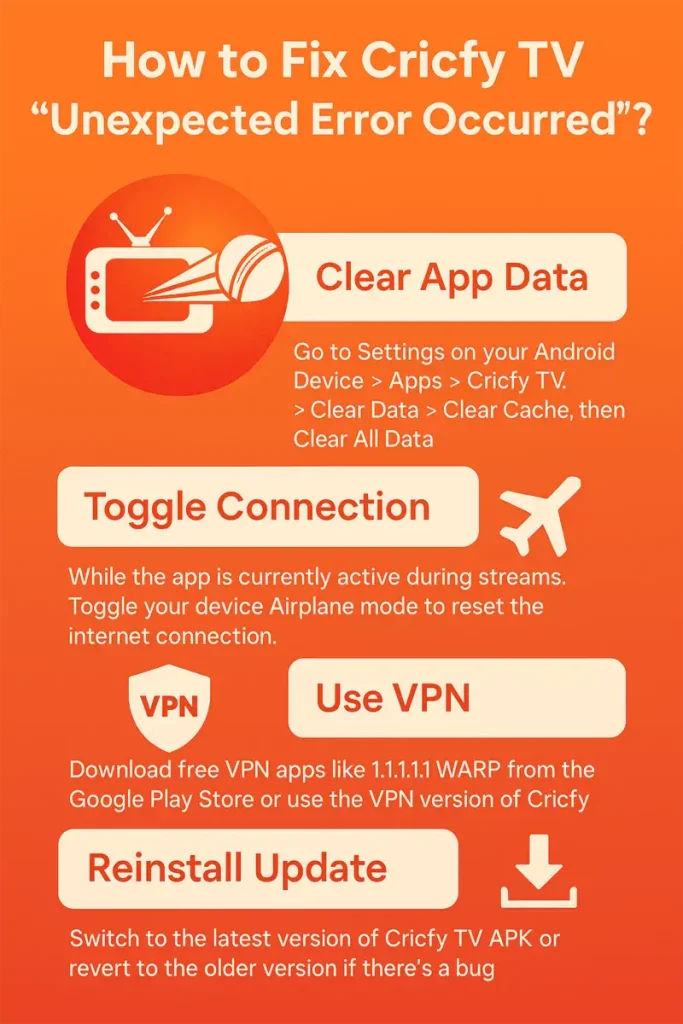
Additional Support & Resources
Comprehensive support for Cricfy TV users with troubleshooting guides, installation help, and technical assistance.
Still Need Help?
Can’t find what you’re looking for? Most issues are resolved by clearing app data or using a VPN.
Installation Guide
Step-by-step instructions for installing Cricfy TV APK on Android devices, tablets, and Smart TVs.
Technical Support
Advanced troubleshooting for streaming issues, connectivity problems, and app optimization tips.
Cricfy TV – Your Ultimate Sports Streaming Companion
Cricfy TV APK is the premier free sports streaming application for Android devices, offering live cricket matches, football games, and comprehensive sports coverage. Download the latest version for seamless streaming experience on phones, tablets, Android TV, FireStick, and Smart TVs. Our troubleshooting guides ensure optimal performance with solutions for common issues like “unexpected error occurred” and connectivity problems.





