Troubleshooting Guide
Cricfy TV for PC & Laptop: Stream Sports on Windows Easily
Transform your Windows PC or laptop into the ultimate cricket streaming hub. Learn how to download, install, and optimize Cricfy TV using the best Android emulators for seamless live sports streaming on your computer.
Quick Start Guide
Get Cricfy TV running on your Windows PC in under 10 minutes! This guide covers everything from downloading the right emulator to optimizing performance for the best cricket streaming experience.
What You’ll Need: Windows 10/11, 8GB RAM, 10GB free storage, stable internet connection
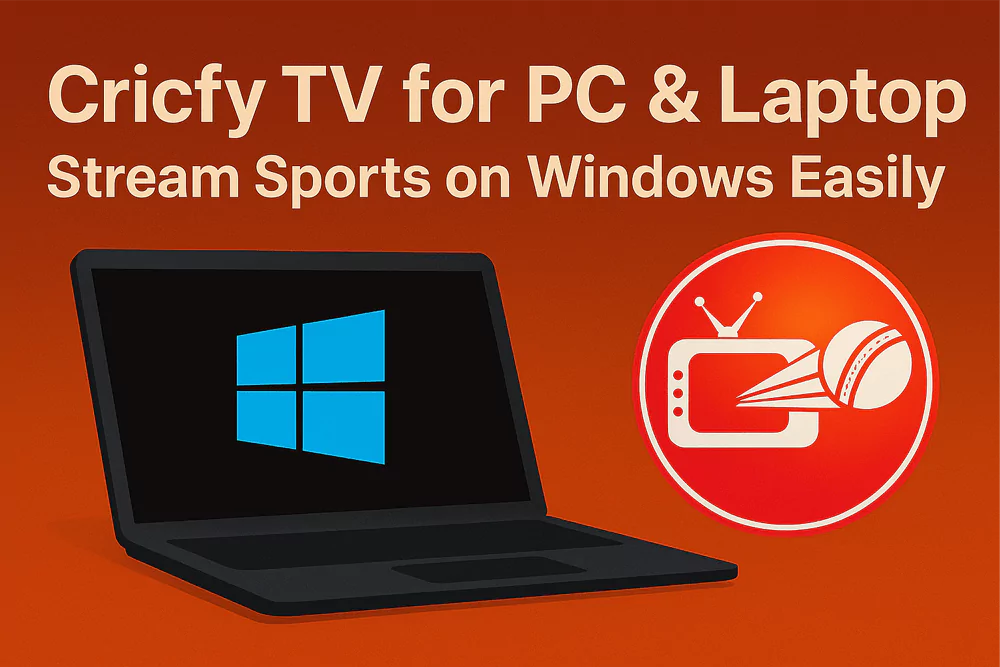
System Requirements for Windows PC
Minimum Requirements
Recommended Specs
Best Emulators for Cricfy TV
BlueStacks 5 (Recommended)
The most popular and reliable Android emulator with optimized performance for streaming apps like Cricfy TV.
LDPlayer 9
Lightweight emulator designed for gaming with excellent performance for media streaming applications.
NoxPlayer
Feature-packed emulator with advanced customization options and good streaming performance.
Cricfy TV Setup on BlueStacks (Step-by-Step)
Complete Installation Guide
1. Download BlueStacks 5
Visit the official BlueStacks website and download the latest version for Windows. The installer is about 3GB.
2. Install with Administrator Rights
Right-click the installer and select “Run as administrator”. Follow the installation wizard with recommended settings.
- Choose installation directory with enough space
- Enable Hyper-V if prompted (Windows 10/11)
- Allow Windows Defender exceptions
3. Initial Setup & Google Account
Launch BlueStacks and complete the Android setup process. Sign in with your Google account to access Play Store.
4. Optimize Performance Settings
Click the settings gear and optimize for streaming performance:
Performance Tab:
- CPU cores: 4 (if available)
- Memory: 4GB minimum
- Performance mode: High
Performance Tab:
- Resolution: 1920×1080
- DPI: 240 (Medium)
- Graphics Engine: OpenGL
5. Download & Install Cricfy TV APK
Download the latest Cricfy TV APK from our official website, then drag and drop it into BlueStacks.
After download, simply drag the APK file into the BlueStacks window
Start Streaming!
Launch Cricfy TV from the BlueStacks home screen and enjoy live cricket streaming on your PC!
Success! You can now watch live cricket matches in HD on your Windows PC
How to Run Android APK on Windows Laptop
Understanding APK Files
APK (Android Package Kit) files are the installation packages for Android apps. Since Windows doesn’t natively support APK files, you need an Android emulator to run them.
Download APK
Get APK from trusted sources
Install Emulator
Set up Android environment
Run APK
Install and launch the app
Alternative Methods
Method 1: Emulator (Recommended)
Use BlueStacks, LDPlayer, or NoxPlayer for the best compatibility and performance with streaming apps like Cricfy TV.
Method 2: Windows Subsystem for Android
Windows 11 users can install Windows Subsystem for Android (WSA) for native APK support, though it has limitations.
Method 3: Chrome OS Flex
Install Chrome OS Flex as a dual-boot option for native Android app support (advanced users only).
Watch Live Cricket on PC Free Using Cricfy
Premium Features at No Cost
What you Get Free?
Supported Tournaments:
- ICC World Cup & T20 World Cup
- Indian Premier League (IPL)
- Big Bash League (BBL)
- Pakistan Super League (PSL)
- The Hundred & County Championship
- International Test, ODI & T20 series
PC Streaming Advantages:
Optimization Tips for Best Performance
Emulator Settings
Windows Optimization
Common Issues & Solutions
Emulator won’t start or crashes
Enable virtualization in BIOS, update graphics drivers, run as administrator, or try a different emulator.
Poor streaming quality or buffering
Check internet speed (25+ Mbps recommended), close background apps, lower emulator resolution, or switch streaming servers in Cricfy TV.
APK installation fails
Download APK from official source cricfytv.to, enable unknown sources in emulator settings, or clear emulator cache and try again.
Audio/video sync issues
Restart the app, try different streaming server, update emulator to latest version, or adjust audio buffer settings.
Ready to Install Cricfy TV?
Download the latest version now and start streaming your favorite sports content for free.





